Your Options Depend on the Version In Use
Please choose one of the Green "ACTION" options below from the columns.
Follow the instructions in the box according to the Yellow "CURRENTLY USING:" Program Version number.
| ACTION: Moving to a different computer. |
ACTION: Updating the Tower List Database |
ACTION:Updating the Tower Visit Logger Software | |
| CURRENTLY USING: Program Version 1.x All versions from 1.0 to 1.05 |
On the existing computer, Install the Upgrade Helper available below, read the inbuilt help to guide you through the process. Install the latest version Tower Visit Logger on the receiving computer, use the Manage Users screen to Import and Add the user(s) Logfile. | Further database updates for the Version 1 software will not be provided. Please install the Tower Visit Logger Version 2, this will install the new version which you won't be able to use until you have run the Upgrade Helper which is automatically installed and does not need to be separately downloaded. Please read about the process, by clicking the Upgrade Helper's Help button. Start the Upgrade Helper, and use the Upgrade on this Computer button. Once this is completed and all the 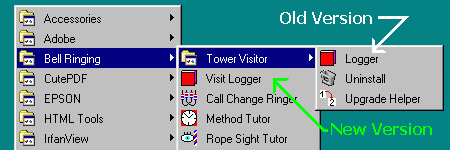 |
|
| CURRENTLY USING: Program Version 2.00 |
On the existing computer, use the Menu Option: Actions / Manage Users... to export the Logfile to an exchangeable medium such as Floppy, CD or Memory Stick. Install the Tower Visit Logger on the receiving computer, use the Manage Users screen to Import and Add the |
Use the Menu Option: Actions / Check for Database Update to access the page where updates are provided for this software. | Please upgrade to the latest Version. A bug in V2.00 which affects users with more than one log file corrupts the data if a second log is opened without closing the first. |
| CURRENTLY USING: Program Versions |
It is not essential but you may like to upgrade to the latest version as it contains a number of minor improvements on these earlier versions. | ||
| CURRENTLY USING: Program Version 2.05 |
THIS IS THE LATEST VERSION No action is necessary. |
||